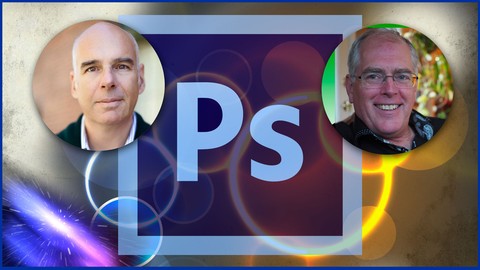
Photoshop CC: 20 Common Productivity and Design Mistakes
Discover how to streamline your Photoshop production and stop making these 20 unnecessary time consuming mistakes
What you’ll learn
-
Improve their workflow with Photoshop, from within and without.
-
Learn how to optimize their image files
-
Check for mistakes (and fix them) before using the finished product in your projects or client projects.
Requirements
-
Working knowledge of Photoshop CC 2018
-
An understanding of all the file formats used with Photoshop
-
A working knowledge of bitmap and vector images
Who this course is for:
- This course is designed for the intermediate to advanced Photoshop enthusiast or professional who wants to augment their skills.
- It is designed for the user who wants to improve their workflow and become more efficient.
- It is not designed for beginners, or those who don’t know Photoshop well.




