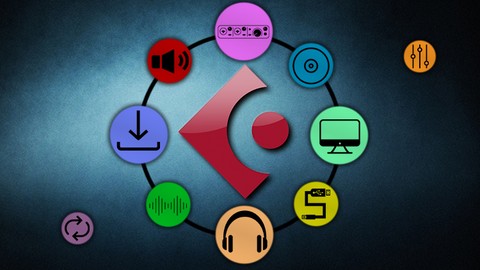
From Cubase to CuPro: Getting Started on Cubase 10
-
Installing Cubase without errors -
Important equipment for home studio -
Cubase versions -
Main screen and navigation -
tempo / Quantize
- Own Cubase (preferably 10)
- A computer (PC or Mac)
- Optional: Midi controller
- Optional: Audio Interface
- Optional: Computer keyboard with number pad
- Optional: Headphones
Take your first steps into the music industry with this course!
Here we’ll start from the beginning to cover all the things you need for your home studio, installing Cubase 10 and understanding how and what is everything.
This is how the course will help you:
-
Understand the basic terms of music production and the technology behind it.
-
Learn the type of equipment you’ll need before you get started
-
Comparing between the different versions of Cubase
-
Install Cubase by CD or by download
-
Understand Cubase files and organization
-
Getting familiar with Steinberg’s Hub
-
A quick overview on the screen, navigation and tempo features.
And much more!
So, see you in the first lesson!
- Music enthusiasts looking to make their own projects
- Those who want to get to know Cubase before purchasing
- Complete Beginners



