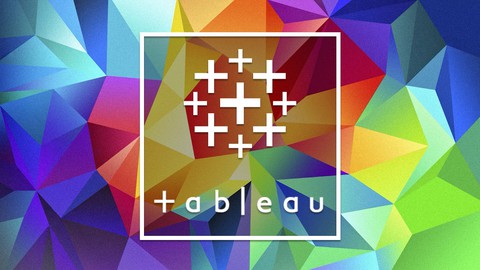
Tableau 2020 Training for Data Science & Business Analytics
Learn to visualize data and present stories in Tableau 2020. Several hands on practice exercises in Tableau included!
What you’ll learn
-
Analyze and visualize data using Tableau 2020
-
Install Tableau Desktop 2020
-
Connect Tableau to a number of data source types such as Microsoft Excel, comma separated values, google sheets etc
-
Learn to navigate through Tableau working environment
-
Understand common data types used in Tableau, and terminologies such as measures and dimensions
-
Create line charts in Tableau
-
Create bar charts in Tableau
-
Create area charts in Tableau
-
Create treemaps in Tableau
-
Create packed bubbles in Tableau
-
Create cross-tabs and highlight tables in Tableau
-
Create pie charts in Tableau
-
Create Maps in Tableau
-
Learn to create histogram and boxplots in Tableau
-
Use additional details to pack information in your charts using color, size, and marks etc
-
Create combined axis and dual axis charts in Tableau and convey more information in a single chart
-
Format your Tableau charts to make your charts stand out
-
Add interactive elements such as filters, tool tips, and parameters to create highly interactive charts and dashboards
-
Learn Groups and Sets in Tableau
-
Create interactive Tableau dashboards
-
Create Tableau stories
-
Create Tableau animated charts
-
Create calculated fields in Tableau
-
Create table calculations in Tableau
-
Create Level of Detail (LOD) expressions in Tableau
-
Add action elements using quick action filters and action elements to your Tableau dashboards
-
Prepare datasets using renaming field names, creating aliases, splitting fields etc in Tableau
-
Prepare data tables using union, joins, blends and data modelling and bring data in to Tableau environment
-
Export and distribute your Tableau workbook to your audience
Requirements
-
Basic knowledge of computers
-
Willingness to learn
-
Curiosity
Who this course is for:
- Beginners interested in learning data analysis and data visualization
- Anyone interested in data analysis
- Anyone who works with data and wants to improve data visualization skills




