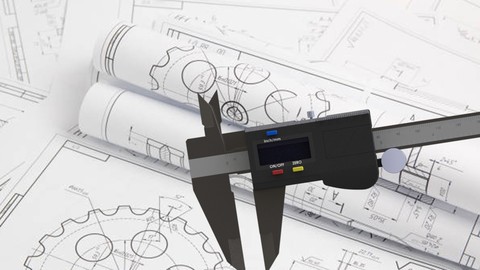
SOLIDWORKS – Learn to Create Engineering DRAWINGS
All you need to know to create drawings – From beginner to professional (CSWPA- DT)
What you’ll learn
-
How to create a drawing file
-
How to insert views
-
How to create orthographic and isometric view
-
How to dimension view
-
What is Model Item and how to use it
-
What is view focus
-
How to generate Relative to model view
-
How to create Section view
-
How to create Auxiliary view
-
How to create Broken-out section
-
How to create Projected view
-
How to create Break view
-
How to create Detail view
-
How to create Alternate position view
-
What is Bill of Materials (BOM) and how to create and modify it
-
How to create Custom properties
-
How to use equation in BOM
-
How to find and show hidden components
-
How to Link notes to show information
-
How to use measurement tool
Requirements
-
SOLIDWORKS 2016 or newer version to open supporting files
-
Basic knowledge of Solidworks
Who this course is for:
- Beginners
- Experienced users who want to expand knowledge
- Individuals intending to take SOLIDWORKS Professional-Advanced Drawing Tools Certificate (CSWPA-DT)
- Anyone interested in Solidworks Drawing Tools skills



