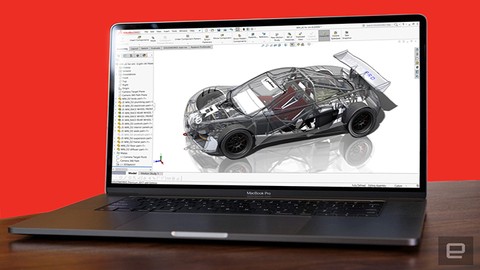
SOLIDWORKS Complete Course
-
Creating parts -
Creating assemblies -
Creating drawings from existing parts and assemblies -
Analyzing and modifying geometrical relations between entities -
Analyzing and modifying mates in the assembly -
Using fundamental techniques in SolidWorks -
Working with surfaces -
Creating photo-realistic renderings of SolidWorks models -
Basic business strategies of presenting your models
- Installed SolidWorks on your computer (any version 2008 and above)
This course will introduce you to SolidWorks software and at first give you the basic knowledge needed to utilize this program. Furthermore, by going through carefully and systematically planned steps, you will gain more and more skills. Those skills will include first and foremost the creation of sketches, as the most basic 2D objects, and after that you will go to the 3rd dimension and learn how to create parts. By connecting multiple parts, you will learn how to make an assembly, how to analyze it and how to modify the assembly by changing some of the parts. The complexity of the techniques needed to execute the desired changes are slowly increased during this course, so that you can build up your skill-set gradually and with confidence. As we value the marketing very much, we will teach you how to turn parts into real-life looking photographs by using PhotoView 360, and that way make it more useful for public presentations of your models, and attracting new business opportunities.
- Beginners that want to learn 3D modeling from scratch



