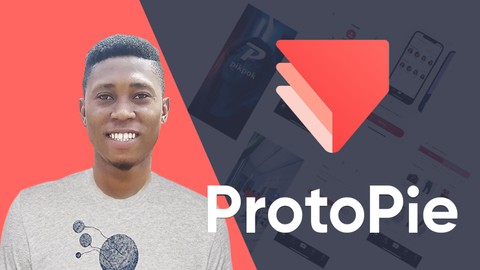
Protopie – Interactive prototyping, from scratch, no code
Learn all features and tools in Protopie, Create dynamic and interactive mobile and web Apps, Learn tips in prototyping
What you’ll learn
-
This course is streamlined to give you the total understanding of all protopie features from basics to advanced. Using examples, with given tips and tricks to make you build more beautiful dynamic and interactive prototypes from your UI designs
-
Learn all protopie features
-
Create basic and advance prototypes from your designs
-
Share your prototypes with everyone
Requirements
-
Protopie installed on PC
-
Knowledge of Adobe Xd or Figma or Sketch would be an added advantage
-
Creativity
Who this course is for:
- Anyone who is intrested in learning how to prototype apps and website design more effectively without a single line of code
- Anyone who wants to improve and make their UI design more dynamic and interactive with micro-interactions and easy to understand animations
- UI/UX Designers
- Mobile/web designers
- Mobile/web developers





