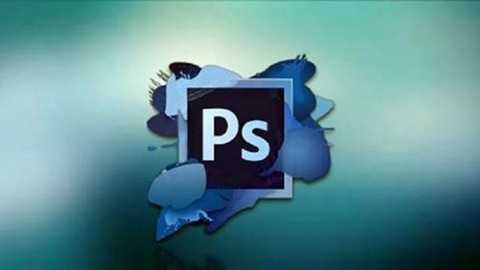
Photoshop Crash Course
-
working with tools -
Changing Image and Canvas Size -
Elliptical Marquee Tool -
Hand Tool and Ruler Tool -
Magnetic Lasso Tool -
Copying and Deleting Layers -
Layer Masks -
Working With Tabbed Documents And Floating Windows -
How To Save Image
- Nothing serious , just to have Photoshop software installed in your machine . That’s it.
If you’ve always wanted to learn the basics of Photoshop for creating and editing images, this Photoshop Introduction course is for you!
Your new skills will allow you to navigate the interface, understand essential tools and encourage creativity in your own business or artistic projects.Adobe Photoshop is the industry standard software program for bitmap editing in all fields of development and design, from game, web and app development to fashion design and beyond. We will guide you step by step in this course so that you can learn and understand photoshop.
- This course is meant for those , who want to learn photoshop step by step from Basics






