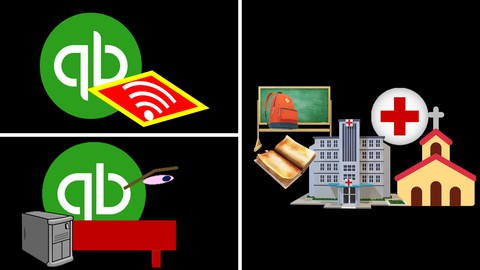
Not for Profit QuickBooks Desktop vs QuickBooks Online
Learn Not for Profit accounting using QuickBooks Online & QuickBooks Desktop from a practicing CPA
What you’ll learn
-
How to set up QuickBooks Online & QuickBooks Desktop for a Not for Profit Organization
-
How to use free resources to optimize learning
-
How to use jobs & class tracking to generate Not for Profit reports
-
How to create and use pledge receipt forms
-
How to enter and track restricted resources
-
How to enter month end adjusting entries
-
How to allocate expenses to programs and administrative categories
-
How to record net assets released from restriction
-
How to generate, analyze, memorize, & export to Excel financial reports
Requirements
-
QuickBooks Online generally has a free 30 day trial (great tools for us)
-
Access to QuickBooks Desktop software would be nice
Who this course is for:
- Anybody how wants to learn Not for Profit accounting in a practical way



