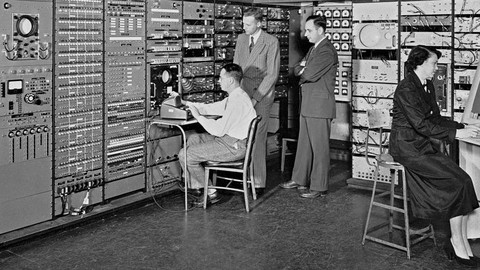
Microsoft Windows Server 2016 – Hands-on Training Part I
Install Windows Server 2016, Build a Windows Domain Infrastructure, Create Domain Controllers and much more….
What you’ll learn
-
Install and configure a Windows Server 2016
-
Configure Windows Server 2016 as a DHCP server
-
Configure Windows Server 2016 Domain Controllers
-
Add Windows 10 Workstations to your Server 2016 Domain
-
Create Group Policy Objects (GPOs) using Group Policy Management
-
Create users, groups and OUs using Active Directory Users & Computers
-
Install and manage Windows Server 2016 Core (Standard) Edition
-
Install and manage IIS Web Management Services
Requirements
-
Completion of both my Server 2012 courses, parts I and II (recommended)
-
MAC or Windows Desktop PC or laptop with a minimum of 4 GB of RAM (8 GB preferred)
-
System BIOS with virtualization capabilities
-
Internet access
Who this course is for:
- Anyone wanting help in preparing for a Microsoft Server 2016 70-740 exam.
- Anyone wanting to learn Microsoft Server 2016 administration
- Anyone wanting to become more employable






