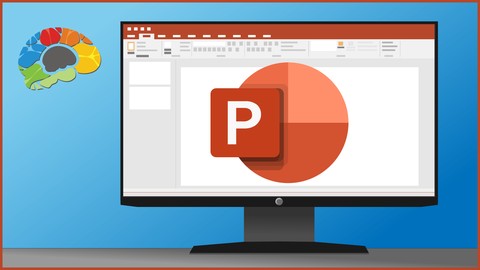
Mastering PowerPoint 2019 – Advanced
Learn advanced features to get the most out of PowerPoint 2019 or PowerPoint 365
What you’ll learn
-
Customize the interface and update options
-
Modify Slide Masters, Notes Masters, and Handout Masters
-
Insert advanced graphics like SmartArt, 3D models, SVGs, and icons
-
Add media to your presentation (audio and video)
-
Add advanced Animations and Transitions including Slide Timing
-
Collaborate with others using Share, Comments, Compare & Merge, and Forms
-
Customize your slide show with Captions and Subtitles, Translation, Dictation, and Hyperlinks
-
Record and distribute your presentations
Requirements
-
Basic knowledge of Microsoft PowerPoint 2019 is recommended.
Who this course is for:
- Business professionals who already use PowerPoint 2019 or PowerPoint 365 but want to get more out of its advanced features.



