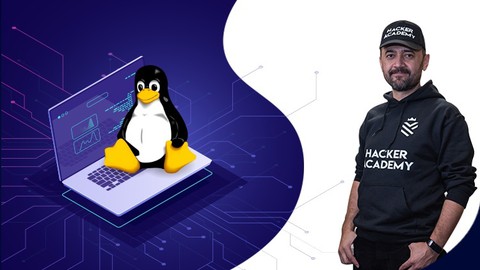
Linux for Beginners 2021
Learn fundamentals of Linux! Basic Commands, File System, Network, Packages, Services, Processes & Monitoring and more!
What you’ll learn
-
Learn Linux from scratch
-
What is Linux
-
Setting Up the Laboratory
-
Distributions
-
Pieces of Linux
-
Shells
-
Linux Signs $,#,%
-
Desktop Environments
-
Linux GUI
-
Command Parameters
-
List Files – “ls” Command
-
Print Working Directory – “pwd” Command
-
Show Manuel – “man” Command
-
Change Directory – “cd” Command
-
Concatenate Files – “cat” Command
-
Display Output – “echo” Command
-
View the File with “more” Command
-
View the File with “less” Command
-
Print First Lines with “head” Command
-
Print Last Lines with “tail” Command
-
Global Regular Expression Print – “grep” Command
-
Output Redirection
-
Output Redirection : Pipe “|”
-
Linux File Systems
-
Linux File Hierarchy
-
File Permissions
-
Make Directory – “mkdir” Command
-
Create File & Modify Date – “touch” Command
-
Remove Files or Directories – “rm” Command
-
Copy and Move Files or Directories – “cp” & “mv” Command
-
Find Files and Directories – “find” Command
-
Cut Parts of Lines – “cut” Command
-
Change Ownership of a Given File – “chown” Command
-
Network Settings
-
Display Network Status – “ifconfig” Command
-
Leasing New IP from DHCP Server
-
Services
-
Location of Services
-
User Management in Linux
-
Important Files – “passwd” and “shadow”
-
Adding a New User
-
Change the Group and Delete a User
-
Process Management
-
Monitoring Running Processes – “ps” and “top” Commands
-
Killing Processes
-
Package Management
-
Package Management Concepts
-
Foremost Linux Package Managers
-
Repository
-
APT Package Manager
-
Install From Source Code
-
System Monitoring
-
Monitoring – “df”, “top”, “vmstat”, “netstat” Commands
Requirements
-
4 GB (Gigabytes) of RAM or higher (8 GB recommended)
-
64-bit system processor is mandatory
-
10 GB or more disk space
-
Enable virtualization technology on BIOS settings, such as “Intel-VTx”
-
All items referenced in this course are Free
-
A strong work ethic, willingness to learn Linux Environments
-
Nothing else! It’s just you, your computer and your ambition to get started today
Who this course is for:
- Anyone who want to learn Linux
- Anyone who want deep dive into Linux world






