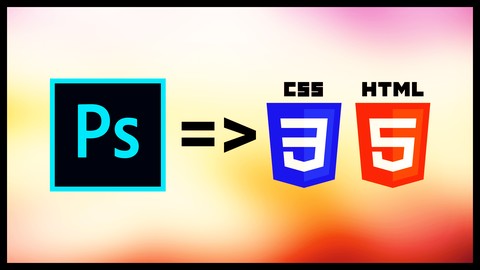
Learn PSD to HTML : Responsive Portfolio Website Design
Learn PSD to HTML from scratch by designing the PSD template and Converting it to HTML/CSS website with Awesome Features
What you’ll learn
-
After completing this course , you can design and code your own Website with ease
-
After Completing the course , you will gain confidence in Website Design field as you will be able to do both designing and codeing yourself without anyone’s help
-
You will be able to design Cool Professional Websites with Awesome Features like Particle Animation , Text Animation , CSS Animations , Parallax Backgrounds , Awesome Hover Effects
-
As here , we are going to create a Portfolio Website , hence you will be able to create Portfolio Websites for yourself or for your Clients
-
You will be able to create Responsive Website with Bootstrap4
Requirements
-
For Designing the PSD template , Photoshop is used
-
For converting the PSD template to responsive HTML/CSS Template , any Text Editor can be used
Who this course is for:
- If you want to Learn PSD to HTML from scratch by designing the PSD template and then converting to a Modern Looking HTML/CSS Template, this course is for you
- If you want to learn creating website with non-rectangular HTML sections (no images only coding), this course is for you
- If you want to learn creating website with cool Features like Particle Animation , Text Animation , CSS Animations , Parallax Backgrounds , Awesome Hover Effects , this course is for you
- If you want to learn creating Responsive website with Bootstrap4 , this course is for you
- If you want to create Portfolio website for you or for your clients , this course is for you



