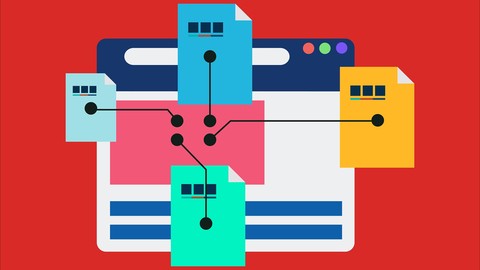
HTML5 and CSS3 Training
Become a Web Developer / Web Designer / Front End Engineer /Architect with this comprehensive training on HTML5 and CSS3
What you’ll learn
-
Become a Full Stack Web Developer / Designer / Front-end Engineer
-
Downloadable booklet on HTML5 and CSS Interview Questions and Answers
-
100+ downloadable HTML code files for practice
-
Deep knowledge of HTML5 and CSS3 with practical application projects
-
Setting up a website environment
-
Understand in detail the programming constructs of HTML5 and CSS3
-
Create a proper HTML5 scaffolding for the type of application that you’re creating
-
Differences on using HTML5 for web and mobile
-
How to correctly markup text so that it is sized properly for various screen sizes and densities
-
What is HTML, Difference between HTML and HTML5, Doctypes, Headings, Paragraphs, Text Formatting, Anchors and Hyperlinks, Tables, Lists
-
Classes and IDs, Data Attributes, Linking Resources, Include JavaScript Code in HTML
-
How to create usable, functional forms to gather data from your users
-
What is CSS and how is it used? What is CSS3?
-
Using HTML with CSS, Images, Image Maps, Input Control Elements
-
CSS Rules, Advanced CSS
-
Forms, Div Element, Sectioning Elements
-
Navigation Bars, Label Elements, Output Elements, Video and Media Elements, Progress Elements, Selection Menu Elements, Embed
-
iframes, Content Languages, SVG, Canvas, Meta Information, Marking up computer code, Marking-up Quotes
-
How to embed iFrame content from outside sources and make it fit seamlessly into your HTML5 page
-
Tabindex, Global Attributes, HTML5 Cache, HTML Event Attributes, Character Entities, ARIA
-
Responsive Web Design, Media Query, HTML Symbols, HTML WebWorkers, HTML WebStorage
-
Changing CSS with JavaScript, Structure and Formatting of a CSS Rule, Comments, Selectors
-
Strategically use HTML5 comments to document your code
-
Background Color, Background Gradients, Background Image, Background Shorthand, Background Position, Background Size, Multiple Background Image
-
Centering, Using Flexbox, Using CSS transform, Box Model, Box Sizing
-
Margin, Padding, Border, Outlines
-
Overflow, Floats, Font Size, Text Transform, Flexible Box Layout (Flexbox)
-
Cascading and Specificity, Colors, Opacity, Length Units, Pseudo-Elements & Positioning
-
Grid, Tables Transitions, & Animation, 2D Transforms & 3D Transforms, Filter Property, Box-shadow
-
How to integrate multimedia elements such as audio, video and animations into your HTML5 content
-
Shapes for Floats, List Styles, Counters, Functions, Single Element Shapes, Columns, Inline-Block Layout, CSS Image Sprites
Requirements
-
Enthusiasm and determination to make your mark on the world!
Who this course is for:
- Anyone who wishes to make a career as Web Developer / Designer
- Full Stack Web Developers and Engineers
- Front End Engineers
- Web Developers – JavaScript, jQuery, HTML5, CSS
- UX/UI Developers & Designers
- Solution Architects – JavaScript, HTML5, CSS3
- HTML5 JavaScript / TypeScript Game Developers
- Mobile App Designers & Developers
- Software Developers (C#, ASP dotNET, MVC, HTML, CSS, Javascript)



