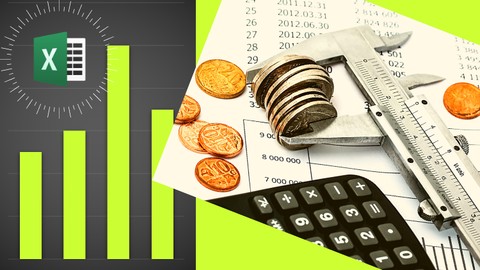
Financial Statement & Ratio Analysis in Excel – 3 in 1
-
Explain different financial ratios -
Mathematical definitions of the financial ratios -
Calculate the financial ratios in Excel using publicly available financial statements -
Interpret the financial ratios of a firm -
Assess a firm’s performance over time and in comparison to cross-sectional standards
- Ability to use internet and computer
Financial Statement & Ratio Analysis in Excel – 3 in 1
Learn Excel modelling to analyze financial statements for the assessment of a firm’s performance
> Do you use or plan to use spreadsheet software like Excel for financial analysis, modelling, and valuation?
> Do you have issues in understanding the concept of firm performance?
> Are you a (personal/business) financial decision maker who needs to learn financial statement analysis?
> Do you calculate financial ratios but do not know how to create a model of those calculations in Excel?
> Do you calculate financial ratios but do not know how to interpret those?
> Are you planning for being a professional financial analyst like CFA in the area of Finance?
> Are you a manager, investor, creditor, supplier, regulator, or any other stakeholder of a business organization?
If your answer is ‘YES’ to any one of the above questions, THIS COURSE IS THE PERFECT ONE FOR YOU TO START WITH…
What you’ll learn:
- Explain different financial ratios
- Mathematical definition of the financial ratios
- Calculate the financial ratios in Excel using publicly available financial statements
- Interpret the financial ratios of a firm
- Assess a firm’s performance over time and in comparison to cross-sectional standards
This course consists of several video lectures that will be updated over time and based on students’ requests, quizzes at the end of every section for testing your level of understanding, and additional resources. The lectures contain explanations of necessary concepts along with examples and illustrations.
The instructor welcomes his students for continuous discussion with him. Any sort of input for improving the course is also appreciated. He also expects your positive and genuine review and rating of the course.
- Beginners interested to learn financial and performance analysis in Excel or other spreadsheet software



