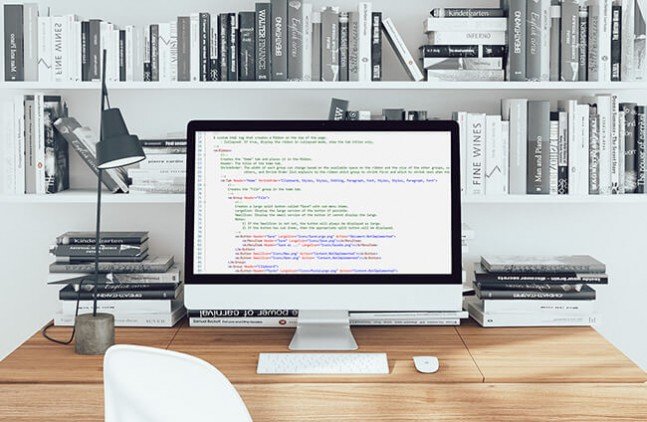Complete Photoshop Course: Beginner to Expert
-
Basics Of Photoshop -
Working With Tools -
Change Image & Canvas Size -
Elliptical Marquee Tool -
Hand Tool & Ruler Tool -
Magnetic Lasso Tool -
Copy & Deleting Layers -
Layer Mask -
How To Combine Layers -
How To Save Image
- Have Adobe Photoshop installed on your PC
- No prior knowledge will be required.
If you are brand new to Photoshop or have tried to learn Photoshop and struggled with it, this course is for you.we get familiar with the Photoshop program and interface. We learn to open and save images, and learn where the most frequently used tools are located.Then we start using the most important tools, like the move tool, the crop tool, the brush tool, and the healing brush tool. We also learn how to use layers so that we can work non-destructively on our photos.I have covered all the tools in Photoshop that you will require in Photoshop to create stupendous graphics and UI’s. This course will provide you idea about Photoshop tools and how to alter images in Photoshop.After completing this course, you will find yourself confident and after practice, you can use your skills in your professional work. You will feel control on your skills and able to complete more projects without any hassle. Whether learning Photoshop is your personal hobby, professional work or interest, this course will definately help you there. So, feel free and start learning Photoshop today!
- Beginners who want to learn about Photoshop tools